Writing is a creative process that often involves pouring your thoughts and ideas onto the page. However, the true magic happens during the editing stage. Editing refines your work, polishes your prose, and ensures your message is clear and concise. In today’s digital age, writers have a plethora of editing tools at their disposal to help streamline the editing process. These tools not only save time but also enhance the quality of your writing. In this comprehensive guide, we will explore the best editing tools for writers, catering to different needs and preferences.
Grammarly
Grammarly is a household name in the world of writing and editing tools. It’s a versatile and powerful tool that can identify and correct grammar, punctuation, and spelling mistakes. Whether you’re writing an email, a blog post, or a novel, Grammarly can help you maintain a high level of accuracy and professionalism in your writing. It offers both a free version and a premium version with advanced features like style suggestions and plagiarism detection.
Key Features:
- Grammar and spell-check
- Punctuation and style suggestions
- Clarity and conciseness improvements
- Plagiarism detection
- Integration with web browsers and popular writing software
Hemingway Editor
Hemingway Editor takes a unique approach to editing by focusing on improving the readability and clarity of your writing. It highlights complex sentences, passive voice, and overly dense paragraphs, allowing you to make your writing more accessible to readers. The tool provides a readability score and offers suggestions for simplifying your text. Hemingway Editor is available both as a web app and a downloadable desktop application.
Key Features:
- Highlights complex sentences and passive voice
- Readability score and grade level suggestions
- Suggestions for simplifying text
- Formatting options
- Offline editing capability
ProWritingAid
ProWritingAid is a comprehensive writing and editing tool that goes beyond grammar and spelling checks. It offers an in-depth analysis of your writing style, providing insights into areas like sentence structure, word choice, and writing consistency. The tool offers a real-time grammar checker and integrates seamlessly with popular writing software, making it a valuable companion for writers of all genres.
Key Features:
- Grammar and spelling checks
- Style and readability improvements
- Thesaurus and word choice suggestions
- Consistency and structure analysis
- Integrations with writing software
Scrivener
While Scrivener is primarily known as a writing software, its editing features make it an indispensable tool for many writers. Scrivener allows you to break down your writing into manageable sections, making it easier to revise and edit. You can organize your work into chapters, scenes, or even research folders. Additionally, it offers features like split-screen mode for comparing documents and a powerful search and replace tool.
Key Features:
- Document organization and management
- Split-screen mode for comparing documents
- Search and replace functionality
- Customizable writing environment
- Integration with writing and research tools
Google Docs
Google Docs is a widely used cloud-based word-processing tool that offers collaborative editing features. While it may lack some of the advanced editing capabilities of dedicated writing and editing tools, it excels in its simplicity and ease of use. Multiple users can collaborate on a document in real-time, making it an excellent choice for group projects or when you need feedback from your editors.
Key Features:
- Real-time collaborative editing
- Version history and document sharing
- Easy access from any device with internet access
- Basic grammar and spelling checks
- Integration with Google Drive for cloud storage
AutoCrit
AutoCrit is specifically designed for writers, particularly those working on novels and short stories. It analyzes your manuscript for issues related to pacing, dialogue, and other elements critical to storytelling. With its genre-specific feedback and comparison tools, AutoCrit helps authors fine-tune their work to meet the expectations of their target audience.
Key Features:
- Manuscript analysis for fiction writers
- Genre-specific feedback
- Comparison tools for benchmarking against successful authors
- Suggestions for improving pacing, dialogue, and more
- Comprehensive editing reports
Reedsy Book Editor
Reedsy Book Editor is an online writing and formatting tool tailored for authors looking to self-publish their work. It provides a distraction-free writing environment and assists in creating professional-looking e-books and print-ready manuscripts. With its export capabilities to various formats, including ePub and PDF, authors can easily prepare their manuscripts for publication.
Key Features:
- Distraction-free writing environment
- E-book and print formatting tools
- Export to various formats
- Collaboration features with editors and designers
- Integration with Reedsy’s self-publishing platform
Ginger
Ginger is an all-in-one writing and editing tool that offers grammar and spell-check, sentence rephrasing suggestions, and a personal writing coach. It helps writers improve their English language skills and become more confident in their writing abilities. Ginger is available as a browser extension, desktop application, and mobile app, making it accessible across various platforms.
Key Features:
- Grammar and spelling checks
- Sentence rephrasing suggestions
- Personal writing coach
- Translation and language learning features
- Cross-platform accessibility
In today’s digital age, writers have a wealth of editing tools at their disposal to enhance their writing and streamline the editing process. From grammar and spell-checkers like Grammarly to in-depth style analysis tools like ProWritingAid, there’s a tool to suit every writer’s needs and preferences. Whether you’re a novelist, blogger, academic, or business professional, these editing tools can help you produce polished, error-free, and engaging content.
It’s essential to remember that no tool can replace the writer’s creative vision and expertise. While these editing tools can provide valuable suggestions and assistance, the final say in editing decisions rests with the writer. As you explore these tools, consider integrating them into your writing process to improve your writing skills and produce high-quality content that resonates with your audience.

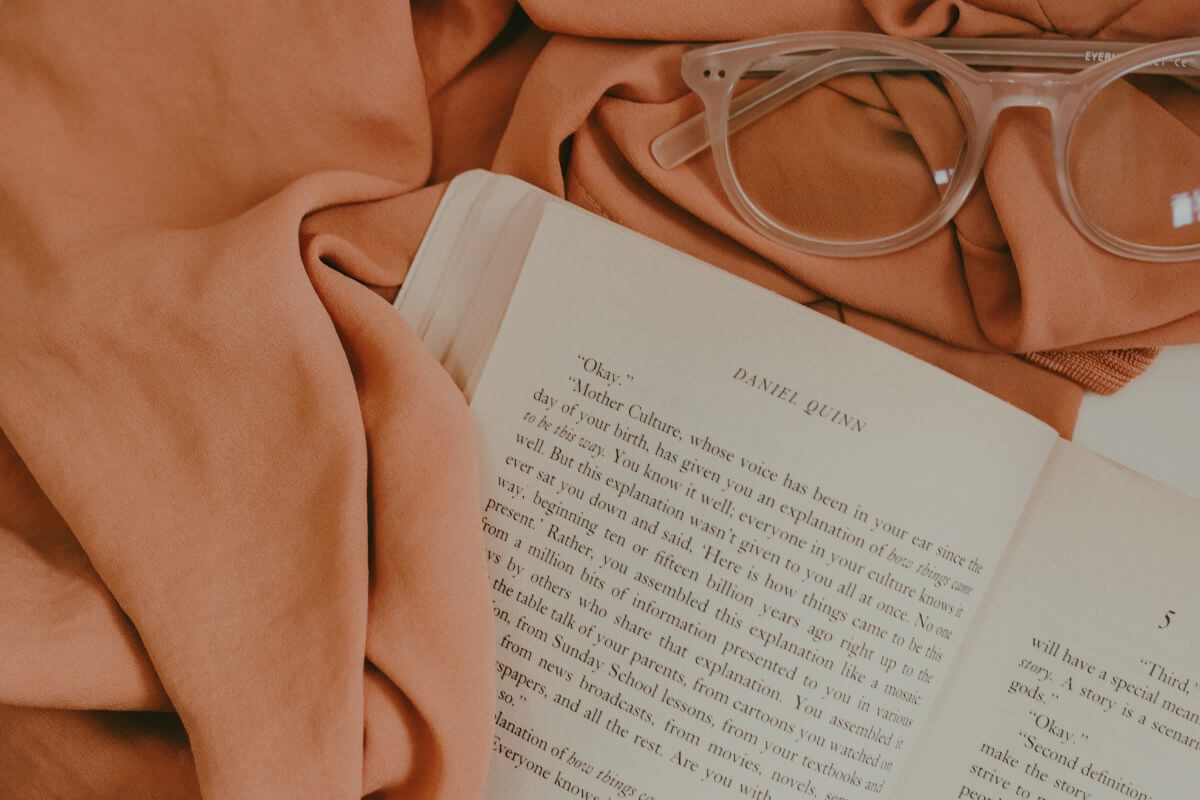












Leave A Comment